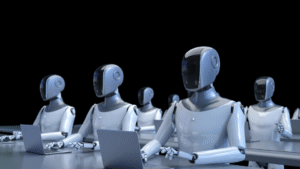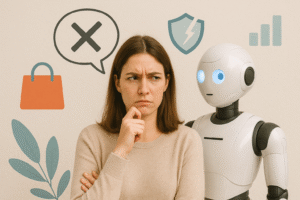The COVID-19 pandemic made it necessary for office employees to work remotely. But while this non-traditional setup is flexible, convenient, and, let’s be honest, pretty nice to skip the daily commute, there’s another side to this coin.
Keeping everyone on the same page, managing endless tasks, and staying productive across time zones can feel like herding cats. It’s a lot to juggle… and that’s where many teams struggle.
With tools programmed to organize workflows and automate the boring stuff, artificial intelligence (AI) is changing how remote work gets done and makes your team’s life a whole lot easier. Here, we’ll discuss the ways AI is helping businesses tackle remote work challenges, and how you can do the same for your company.
Improve communication and collaboration in remote teams
Communication is the backbone of any remote team, but it’s not always smooth sailing. Missed messages, language barriers, and the dreaded “Can you repeat that?” moments can slow things down. AI helps bridge these gaps by making communication seamless no matter where in the world your team is located.
Real-time transcription for clearer communication
There are also AI-based transcription tools, which are a lifesaver for remote teams. These tools automatically transcribe meetings, webinars, and brainstorming sessions so no one has to worry about missing a key detail.
- Instant meeting notes: Everyone gets a written record, usually sent via email, of what was discussed to keep things transparent.
- Searchable archives: Need to revisit an idea from a meeting two weeks ago? AI makes it easy to find.
- Inclusive participation: Team members who missed the call can catch up without playing back a recording.
Breaking language barriers
For teams spread across the globe, AI tools like Google Translate and DeepL are game-changers for fostering understanding. They’ve evolved from basic translations to nuanced interpretations that capture tone and intent.
- Translate emails, chats, and even video calls.
- Facilitate better collaboration among multilingual teams.
- Ensure nothing gets “lost in translation” during critical discussions.
AI chatbots for routine queries
We all know how distracting (and sometimes, annoying) it is to answer the same questions over and over. AI chatbots step in to handle these routine queries.
- Quick answers: Bots can provide instant replies to common questions.
- Streamlined communication: Chatbots handle FAQs, leaving your team free to tackle creative and strategic work.
Also read: How to Make the Most of AI in Omnichannel Marketing
Boost productivity with smarter scheduling and automation

Managing time effectively is a challenge for any work-from-home team. Coordinating across time zones, avoiding overlapping schedules, and keeping everyone productive can all feel like a juggling act.
AI enters in to take the hassle out of scheduling while automating repetitive tasks that eat up valuable time.
Smarter scheduling with AI tools
AI-powered scheduling assistants are transforming how remote teams plan their days. These tools evaluate team availability, preferred working hours, and even personal productivity peaks to create schedules that work for everyone.
- Optimized meeting times: AI finds time slots that fit everyone’s schedule. No matter how scattered your team is.
- Time zone management: It automatically adjusts for differences. You’re not stuck calculating meeting times across continents.
- Deep work focus: Tools like Clockwise block off dedicated focus time to ensure uninterrupted productivity.
Automating the mundane
Recurring tasks like data entry, email sorting, and file management can drain a team’s energy. AI software solutions automate these processes, including:
- Email triage: AI categorizes emails, flags important ones, and archives the rest.
- File organization: Automates file naming and sorting to save time hunting for documents.
- Cross-platform integrations: Connect apps to streamline workflows, like syncing task updates.
Reducing meeting fatigue with AI
AI tools are even changing how meetings happen. Popular platforms like Zoom use AI to summarize meetings, automatically highlight key points, and create action items. This means fewer follow-up meetings and more time spent on execution.
Build seamless remote workflows
Creating a smooth, efficient workflow in a remote setup can feel like piecing together a puzzle. Files need to flow between tools. Teams must stay connected. Tasks have to move forward without bottlenecks. AI brings it all together by integrating systems and optimizing workflows so nothing falls through the cracks.
Integrating tools for better efficiency
AI platforms like Zapier act as the glue between your favorite apps by automating workflows and ensuring seamless data transfer.
- Cross-app automation: Sync tasks between tools
- Real-time updates: Ensure all team members see the latest project changes instantly.
- Error reduction: Automation minimizes manual mistakes.
Connecting remote teams through centralized systems
AI-powered collaboration platforms such as Microsoft Teams bring everything into one place. These tools integrate files, conversations, and tasks to minimize the need of juggling multiple apps.
- Unified dashboards: Teams can view projects, updates, and communications in one central hub.
- Smart recommendations: AI suggests the best ways to organize workflows for efficiency.
- Data-driven insights: Analyze productivity trends to continuously refine processes.
Streamlining approvals and decision-making
For tasks that require multiple layers of approval, AI speeds up the process. Tools like DocuSign and PandaDoc use AI to notify stakeholders, track responses, and keep everything on schedule.
- Automated reminders: Never chase signatures or approvals again.
- Tracking status: See exactly where a document is in the approval chain.
- Faster decisions: AI highlights bottlenecks and helps teams resolve delays quickly.
Support flexibility with scalable workflows
As your team grows or projects become more complex, AI adapts. Scalable solutions use AI to customize workflows based on your team’s changing needs.
- Custom templates: AI builds workflows tailored to your industry or team structure.
- Dynamic adjustments: Modify processes immediately without disrupting ongoing tasks.
- Growth-ready systems: AI scales workflows without adding complexity.
Read next: AI in Recruitment: Finding the Right Talent Without the Hiring Headaches
Support employee well-being with AI insights

Remote work can blur the lines between personal and professional life, lead to burnout, and reduce productivity. AI is stepping up to help teams not just work better but feel better by offering insights into work habits and promoting healthier routines.
Tracking productivity trends without micromanaging
AI tools like Microsoft Viva examine productivity data to identify patterns and recommend adjustments – without making employees feel spied on.
- Workload balancing: AI highlights when team members are overloaded and suggests redistributing tasks.
- Focus time tracking: It helps employees see when they’re most productive and adjust their schedules accordingly.
- Non-intrusive monitoring: Insights focus on trends, not individuals, fostering trust while boosting efficiency.
Identifying and preventing burnout
Burnout can sneak up on remote workers, especially when they’re juggling deadlines and isolation. AI tools detect warning signs by analyzing factors like work hours, response times, and project pacing.
- Fatigue alerts: AI flags excessive overtime or erratic work hours to prevent overwork.
- Health recommendations: Tools suggest strategies like taking breaks or adjusting workloads to maintain balance.
- Mood tracking: Some platforms even assess sentiment in communications to identify potential stress points.
Encouraging work-life balance
More than simply tracking problems, AI can likewise help actively promote healthier habits. AI suggests ways to create a better balance by evaluating meeting schedules, workloads, and communication patterns.
- Scheduling personal time: AI-enabled tools block off non-working hours to reduce the risk of overcommitting.
- Break reminders: AI encourages regular pauses to maintain mental clarity and concentration.
- Custom suggestions: Insights tailored to individual work styles help employees find their ideal balance.
Related: The Rise of Human-AI Hybrid Teams in Modern Workplaces
Final Thoughts
With the right tools in place, your location-independent team can thrive and not just survive. AI business solutions are making remote workflows smarter, communication smoother, and tasks a lot less of a headache.
At Theosym, we take this one step further. Our virtual assistants aren’t just support – they’re productivity rockstars, equipped with premium access to AI tools we’ve developed in-house. From automating the routine to enhancing collaboration, our solutions are designed to help your team work more efficiently.
Remote work is here to stay and success lies in how you adapt. With Theosym’s AI-empowered virtual assistants by your side, you can stay ahead. Let’s make remote work a seamless experience together. Reach out today.